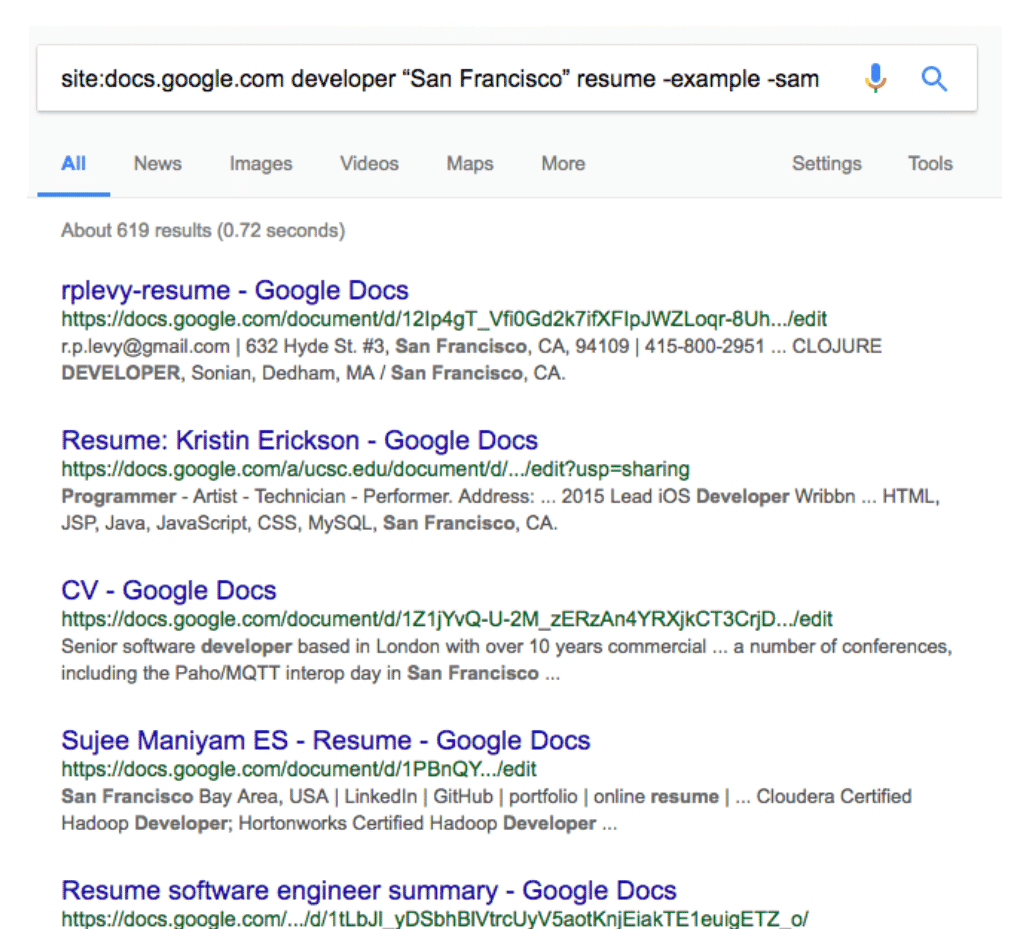- Per Diem is basically an allowance given to candidate in case the candidate is relocating from his home location to the client site to work for an assignment. For Per Diem to be applicable, following conditions must be fulfilled.
- The candidate should own a house / should be renting a house at his home location. (Proof of Ownership / Rent Agreement will be asked at the time of paperwork.)
- Distance between the location should be 50 miles or more.
- He/She should have enough expenses to maintain the two houses.
- Per Diem will be provided to the candidate for the first year of the contract only. If the contract extends for more than 12 months, Per diem will be stopped after completion of 12th month.
Recruitment platform where I share tidbits of my day-to-day dealings with Recruitment applications like Sourcing, Social Media tricks and Tips and Search Engines. Its a great platform for freshers to read and start career in recruitment or recruitment professionals looking to enhance their career.
Monday, August 31, 2020
What is Per Diem
Boolean Search on Google to find the Resume
• Boolean
Search can be applied on Google to find the resumes too. As we know that people
make their personal profiles and post resumes on Internet in large numbers, it
is always a good idea to check Google for recruiting purposes too.
• The
Syntax for finding a resume on Google is
(intitle:
Resume OR inURL: Resume OR intitle: CV or inURL: CV) AND (“ Manager” OR
“Supervisor”) AND (Test OR Testing OR Test Case OR Test Plans) –jobs –samples
–”sample resume” –”Resume writers” (CA OR California)
(intitle:
Resume OR inURL: Resume OR intitle: CV or inURL: CV) AND (“ Mobile” OR
“Wireless” AND Chips OR “Semiconductors”) AND (Test OR Testing OR Test Case OR
Test Plans) –jobs –samples –”sample resume” –”Resume writers” (CA OR
California)
What is Daylight Saving Time in US
- The concept of Daylight Saving Time is the practice of advancing of clocks so that evenings have more daylight and mornings have less. In this, typically clocks are adjusted one hour forward at the start of spring and are adjusted one hour backwards near the start of autumn.
- Normally in US, the daylight saving is applied or starts at the last week of February and ends at the end of last week of October following Halloween’s day.
Some Key Facts about US Staffing
•After the great recession of 2009, US Staffing industry has created more jobs than any other industry.
•This happened because staffing and recruiting industry is
more resilient to any other industry when it comes to economic expansions and
contractions.
•The other main reason why staffing business is ever so
expanding is because of exponential rise in demand of contractual workers.
•The average tenure of an employee within staffing and
recruiting industry is around about 24-36 months which is 35 to 40% higher than
the average tenure of an employee within any other sector.
•The above statistics are just few pointers which indicate
what is in store for people who are willing to make a career in this industry.
Email Etiquettes
Email is one of the most important forms of communication when conducting an employee search and corresponding with candidates. It is therefore vital to use maintain correct email etiquette whilst corresponding with potential candidates. As a recruiter, correct email correspondence is fundamental in ensuring that you communicate your point clearly, coherently and professionally.
Subject:
Use an effective subject line with every email that you send. This will facilitate correspondence and assist you in filtering through relevant emails and previous correspondence, as and when required.
Clarity:
Keep emails clear and concise. Don’t spend hours crafting an email; keep it to the point and do not veer from the subject.
Spelling and grammar:
Use proper spelling, grammar and formatting. Be sure to check the email over for any errors before sending it, as this will reflect negatively on you if done incorrectly.
Attachments:
Only include attachments where necessary and do not include them if they have no purpose to the candidate. Be clear as to why you are including attachments, and clarify how and why the individual must use those attachments.
Signature:
Use a signature that includes all necessary contact information, such as your phone number, website and any social media connections.
Professionalism:
Keep within the conventions of standard writing protocol. Be sure to remain professional throughout all correspondence with the candidate. Keep the email polite and formal; do not speak in a personal tone or use any sarcasm, colloquial speech, abbreviations or emoticons. Do not capitalize sentences as this will come across as ill-mannered. Remember this individual may work for you in future, and therefore it is important to send out a positive message about the company at all times.
Few Tips:
- Avoid subject lines like “Important” and “Hello”. Be descriptive about the nature of the contact.
- Avoid blasting recipients with the same email more than twice.
Recently, I got four email blasts from a recruiter for a junior level job.
- Avoid having just a first name in the Sender’s field because some
spam filters may interpret this as SPAM. Readers may also interpret your email
as SPAM. Additionally, a recipient could just delete your email outright from
their inbox if you are not familiar to them.
- Avoid sending emails at odd hours of the morning. That email you
send at 5:32 AM may read to a spam filter, Outlook 2003 Junk Email folder, or
recipients delete key as spam.
Phone Calling and VM Etiquettes
Do’s
and don’ts while talking to consultants
Do:
Introduce yourself and your purpose for calling
Clarify how you obtained the candidate’s resume and contact info
Confirm that the candidate is open to new job opportunities
Establish the candidate’s expectations: (Start date, wage, relocation, open to contract/A- work)
Work to develop rapport with the candidate rather than push for minimal submission info
Discuss the candidate’s reason for seeking new opportunities
Ask what the candidate’s ideal job would be
Give the candidate the chance to ask questions about the job, your recruiting background.
Be knowledgeable about the job and trends in the industry
Don’t:
Send emails to someone you have not spoken with or reached out to over the phone. Ideally you should call a candidate and then follow-up by email. Using email as a first contact is not as effective as a phone call.
Ask for personal information (like E-check info) without explaining why you need it.
Make assumptions about a candidate’s eligibility (always clarify start dates, transportation, Etc.
Call candidates who are on assignment at Microsoft.
Send more than 1 voicemail or email per day if you haven’t developed rapport with the candidate
Lead with your full name and purpose for calling. Slow down when giving your phone number.
Speak clearly and focus on enunciation. If you naturally speak rapidly, it helps to slow down when speaking over the phone.
Try to minimize background noise (no speakerphone)
Speak with high energy and confidence (no mumbling or whispering)
Length of a Voice Mail Message Should Be Approximately 15–40 Seconds.
This
accomplishes three things:
- If your message is longer than one minute, you'll lose their
attention. Putting a time limitation on your voice mail messages prevents
rambling.
- As such, it forces you to laser in on the most compelling language
to achieve your secondary objective, which is a return call.
- Finally, it accentuates the importance of taking the time to craft
the right language/wording in each message
Each Message Must State a Reason for Them to
Return Your Call.
"I'm just calling to check in/touch base with you to see if you are looking…”
"The
reason for my call is to see if you received the job description that I sent
you last week."
It's hard
enough to catch your consultant in the office/home and engage them in a
conversation. It's twice as hard to get someone to return a voice mail.
Therefore, you must weave in a reason/benefit that's compelling enough for them
to stop what they are doing, write down your number or save your voice mail,
and return your call.
What can you
say? What value proposition can you share that will make them want to return
your call? (I can assure you, wanting to “talk about a position" or “see
if you have any friends that are looking" is not going to make your phone
ring off the hook.)
What problem
can you solve for them? What have you done for other consultants like theirs
that they would be interested in hearing about?
Don't Give Away the Farm
Sarcastic: Any Unprofessional speech will make a candidate uncomfortable
Low energy: If you sound depressing, the candidate won’t waste time with you
Mumbling/Unclear: Poor communication will frustrate a candidate
Slang: Be aware that some terms used in India do not translate to the US. Take care not to use slang terms that confuse candidates.
Recruiting using Social Media
Social media is a common place where people meet each other, share information and interact. Social networks cover the entire world, linking people together. Because of their wide member base, they can be used as an excellent advertising tool, more and more companies are using them in recruitment. Although the scope of social media is huge you will be able to get a massive amount of value from utilizing just 3 of the main websites.
Twitter.com
Facebook.com
Linkedin.com
Google.com
Twitter.com
Twitter is an easy to use website
which enables you to send and receive messages known as "tweets". A
tweet is a 140 character massage which can be read by your 'followers'
(subscribers). Twitter is great for companies looking to promote upcoming job
opportunities but there are a few important things to understand before
starting out.
Getting started with Twitter
There are two ways to use twitter
for job advertising, the first is to sign up for a twitter account and post
messages using twitter about the opportunities which you currently have.
For this strategy to be maximally
effective you will need to invest some time in building up followers. This
article has an outline of the considerations if you decide to take this route.
Be aware of the following if you decide to build your employer brand on
twitter:
Facebook.com
Facebook is a social network which
is also used by millions around the world.
To get started with Facebook you
can also create a company page by visiting
http://www.facebook.com/advertising/?pages. You will be able to include more
information about the company and its activities here. People will then become
fans and receive updates that you share.
If you need to post a job, you can simply give details about it in the "share" section of your page. Whatever you share will be visible to all your Facebook fans so the trick to success on Facebook is having as many fans as possible. You can start building up your fans by adding existing employees or suppliers however you should recognize that not all of your employees will want to allow you to see their personal Facebook pages.
LinkedIn.com
LinkedIn is similar to Facebook but is more business oriented. You should start by building connections to people you already know. This could include former co-workers, current clients, local entrepreneurs and even friends and family. Because you never know who someone else may be connected too that could make for a top-notch candidate. You should also join groups where you might connect with potential candidates. For example, if you are always looking for IT consultants you can find an affiliated group on LinkedIn. Once you join relevant groups find ways to begin discussions with people in the group. If you notice people who are active in the group, they always ask questions and answer others questions, those might be the people you hone in on for job opportunities.
When you find someone who may be a
good fit for your company you have to evaluate their LinkedIn profile. Does the
person have a complete profile including a picture? Do they have
recommendations from peers, managers and colleagues? Are they a member of
groups relevant to their field? Do you have any 2nd or 3rd degree connections
to the person to get a more personal referral? You can find out a lot about a
person from their profile before contacting them for an interview
To learn about how to use Linked in
please go through the following link:
SimplifiedRecruitment.com
To make advertising on LinkedIn
network more straightforward, SimplifiedRecruitment.com allows you to add your
jobs to the network automatically by broadcasting them to the simplyhired.com
search engine.
The simplifiedrecruitment.com
website allows you to tap into candidates via social media which might not be
available via traditional job board advertising. The site will also keep track
of all applicant sources, immediately letting you know what's working.
Google.com
When using Google to search specifically for resumes, it’s a good idea to begin by searching for the word “resume” in the title and/or the url of web pages.
For example: (intitle:resume OR inurl:resume)
Recruitment using Job boards
Job Portal is a web based solution designed for companies who provide Recruitment or HR services to other companies. This helps them maintain data online at a central place. Internet technology has changed the process of recruitment these days, people likes to find and apply for jobs online as its easy and saves lots of time. Job portals used by recruiters for US Staffing are Monster, Dice, CareerBuilder , Craigslist.
Companies collect resumes and job requirements online, sort them and maintain
them for future use. Companies can also post jobs on these portals. Users (job
seekers as well as hiring companies) are allowed to create their profile
online. They apply, search, respond online according to their choices and
preferences.
Monster:
Link: www.hiring.monster.com
http://media.newjobs.com/cms/usen/employer/clientadoption-pdf/tutorial/interface_7_1.html
Dice:
Link: www.dice.com
https://employer.dice.com/assets/help/help_employer/WebHelp/employers/tutorials.htm
CareerBuilder:
Link:www.careerbuilder.com http://www.careerbuilder.com/jobposter/help/
What is Boolean Search string in Recruitment
Google, LinkedIn, Monster, Dice and careerbuilder and other systems used on a daily basis accept Boolean searches. Fully constructed Boolean search strings can look both confusing and complex, but don’t worry, because they aren’t! The first important thing to appreciate is that there are only five elements of syntax to understand. These are
AND
OR
NOT
() (Brackets)
“” (Quotations)
By applying these appropriately, along with the keywords you wish to consider, you can create a huge range of search operations. There is no limit to how often you can use any of these elements in a search, so you can create very specific search strings, which will save you a lot of time in filtering the results.
AND
AND is the simplest function to
apply. Any search terms that follow an AND command must appear in the result.
For example:
engineer AND “senior developer”
will give results that include both
the word engineer and the phrase “senior developer”. All search results will
include both, and any CVs that have either engineer or “senior developer” (but
not both) will not appear.
OR
OR provides options into a search.
Usage of the OR command allows you to create a list of possibilities for which
only one match is important. For example, the following search phrase would
give you results that contain one or more of the stated words:
hospitality OR catering OR hotelier
NOT
NOT is the command of exclusion. If
there are closely related terms that mean very different things, then usage of
the NOT command is extremely valuable. An example could be as follows:
architect NOT “software architect”
“” – Quotation Marks
You will have noticed that I have
used the “” expression above in some examples already, wrapped around
particular keywords. These quotation marks are used to capture a phrase that is
to be kept intact, in the precise word order stated. Not using “” around a
phrase will mean that each word is treated separately, usually with an assumed
AND in between each one. For example:
pork sandwich
would give results that contain
‘pork‘ and ‘sandwich‘, but not necessarily in the same sentence or paragraph!
“pork sandwich”
would give results that only
contain the phrase ‘pork sandwich‘
() – Brackets
Using brackets is essential for
complex search strings, and it can be their application that causes the most
confusion. Essentially, a clause within brackets is given priority over other
elements around it. The most common place that brackets are applied by
recruiters is in the use of OR strings. Perhaps a good example would be company
names. You have a list of target companies from where you wish to find your
talent, and a candidate can have worked at any one (or ideally several) of
them. You might initially construct a command like this:
IBM OR Oracle OR “Red Hat” OR
Microsoft
These are all large companies
though, so any search like this is likely to generate a large number of
results. If you wanted to find just individuals who have reached Manager or
Director level, then you might use the following command:
“Manager” OR “Director”
To combine both commands into one
search, we use brackets to tell the search engine that these are separate
conditions. In order to tell the search engine that we want to see results
containing either Manager or Director and also one of IBM, Oracle, Red Hat, or
Microsoft, we group them like this:
(“Manager” OR “Director”) AND (IBM
OR Oracle OR “Red Hat” OR Microsoft)
It makes no difference which order
the two bracketed sections go; the same results will result either way.
Recruitment Process Cycle
We follow a step by step approach
towards the whole process of Recruitment. At each stage we have an involvement
of Team Leads, Recruitment Managers, Operations Team and Account
Managers. In this document, we will understand the Recruitment process followed in general. Here are the steps:
Requirement
Understanding:
Requirement Understanding is the whole
base of our recruitment. The recruiters have to ensure that they get a clear understanding of the whole process and get to know all
the aspects of the requirement. Any requirement that we work upon
would have skill sets details, job description as well as the project
description. The recruiter needs to understand the requirement as in, is the
requirement a Technical, Functional or a Techno functional Requirement.
Sourcing
Sourcing
is an individual approach. If a recruiter is clear about the requirement and
has gathered the required information, the recruiter would prepare the
search string in GEM. A search string is prepared on GEM, and GEM harvests the
resumes from the job portals. These job portals are: Monster, CareerBuilder,
Dice, Hotjobs and Sologig. There can be other 3rd party sources,
which can be used to source resumes. These sources can be Google, Linkedln,
referrals etc. Once a recruiter gets the resumes,
they will screen it as per the selection criteria suggested on their campaign.
Screening
Screening is a process of reviewing the resume of
the candidate in terms of various parameters to evaluate if it is a good fit for the current requirement or not. If a
resume is good fit then the candidate can be contacted else the resume can be saved
for future use.
Various parameters on which a resume can be screened are:-
- Sponsorship
requirement (work authorization)
- Job roles and responsibilities
undertaken in the previous contracts
- Contract pattern that
the candidate works upon (long term / short term / permanent)
- Technical
understanding as per the requirements
- Location pattern,
relocation availability, open to commute
- Education and
Certifications
- Technical
certifications
Telephone Interaction:
After screening the resume of the candidate the recruiter
must contact them to check for:
- Candidate's
availability for the offered contract
- Currently working or
not (contract / permanent)
- Evaluate the person
for the various competencies required for the contract
- Reiterate on the terms
and conditions being agreed upon with the consultant before disconnecting the
line
- Inform about Right to
Represent and Rate Confirmation Mail
Invite an affirmative acknowledgment along with client specific documents via email from the consultants on the terms and conditions of the job discussed.
Submittal and Follow ups:
A
recruiter has to submit a resume to the client on the job portals. However,
before submitting the resume on the job portal, the recruiter has to take an approval on the resume from the Team
Lead / Account Manager. Please update the ATS accordingly.
Upon receiving of RTR, RCM and the updated resume from the candidate, the recruiter sends the Submittal email to the approving authority. The details would be reviewed and the resume is matched as per the requirement. The recruiter would also send the below mentioned details:
Ø Legal Name as on SSN/Passport:
Ø Contact No.:
Ø Email:
Ø Availability to interview:
Ø Availability to start:
Ø Pay Rate:
Ø Targeted Bill Rate:
Ø Last 4 digits of SSN (If required):
Ø Resident Status:
Ø Visa Validity (If applicable):
Ø Current Location:
Ø Willing to Relocate:
Ø
W2/C2C/1099/H1 Transfer:
Ø Medical Benefits (Yes/No):
Ø Corp Info: (If C2C)
Ø ATS ID:
Creative ways to source within Google Docs
Google Docs is a free resource created by Google to help asset users in so many different ways. For example it can help with content, to...